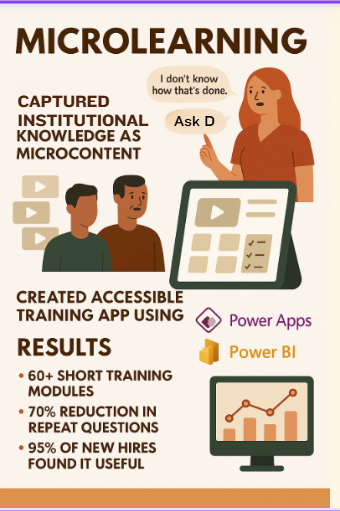Case Study: Capturing Knowledge + Scaling Learning with Microlearning and Microsoft Power Apps
Background
In a fast-paced operational environment, experienced employees were often the go-to resource for process knowledge, troubleshooting, and on-the-job training. However, critical information was stored in their heads, not in formal documentation, creating risk during turnover and onboarding. New hires struggled to retain key procedures, and recurring questions pulled seasoned staff away from their work.
Challenge
To reduce dependency on individual employees as sole knowledge holders and improve training consistency by designing a scalable learning repository that was accessible, digestible, and engaging.
Approach
I spearheaded the development of a microlearning library and institutional knowledge repository using Microsoft Power Apps and Power BI, grounded in adult learning principles and accessibility:
Conducted interviews and task observations to identify institutional knowledge and historical information, scenarios and decisions worth capturing
Broke down complex tasks into short, standalone microlearning modules (1–3 minutes each)
Created an intuitive Power Apps dashboard for frontline workers to access training content on-demand from desktop or mobile
Embedded interactive checklists, how-to videos, and process visuals
Integrated Power BI to track usage, engagement, and identify training gaps
Categorized resources by task, role, and department to align with real-time workflow needs
Worked cross-functionally to update materials as processes evolved
Solutions Implemented
Developed 60+ microlearning modules covering rulemaking, Robert’s Rules, Freedom of Information Act, regulatory interpretations, a quick set up guide to navigating new programs, and troubleshooting
Launched a Power Apps training hub with filtered search, user feedback, and quick-access tiles
Established a system for ongoing contribution of knowledge by senior employees
Used Power BI dashboards to provide leadership with insights into training engagement and content needs
Results
95% of new hires reported the training portal was helpful and easy to use
Saved an average of 15–20 minutes per shift by reducing knowledge gaps and task delays
Improved cross-shift communication, consistency, and confidence in completing procedures
Established a sustainable framework for succession planning and institutional memory
Due to security and confidentiality concerns, the work displayed is not my own, but is representative of work and projects I’ve completed in the past.